Expert Mode: Email, Advanced Settings
| · | Only send the email if an error occurs: If you only want the log file to be emailed if the profile failed then tick this check box, otherwise the log file will be emailed after every run. The email subject will be prefixed with [Failed] if the profile run failed. |
| · | àor there are differences: If you only want the log file to be emailed if the profile run failed, or differences were found between the source and destination, tick this check box. |
| · | Do not attach the log file, just send the email body: If you only want the email body, and not the log files attached, then tick this option. |
| · | Only attach the log file if an error occurs: Tick this option if you only want the log file attached to the email if the profile run fails. |
| · | Compress the attached log file and give the attachment a filename of à: This option is enabled by default. When enabled the log file will be compressed into a single zip file and attached to the email. Some email programs, or corporate environments, will not allow attachments of certain types. If this is the case try changing the filename to log.txt, for example. |
SMTP Server Connection Details
| · | Port: The TCP/IP port number which your email server uses. Most SMTP email servers use port 25. |
| · | Reply To: The email address any replies should be sent to. You can leave this blank. |
| · | CC: Carbon-copies of the email can be sent to other email addresses. You can enter multiple email addresses by separating them with semi-colons, e.g. you@email.com; you@yahoo.com |
| · | BCC: Blind-carbon-copies of the email can be sent to other email addresses. You can enter multiple email addresses by separating them with semi-colons, e.g. you@email.com; you@yahoo.com |
| · | Receipt: If you require a delivery receipt to be sent then enter the email address of the person to receive that receipt. Note that a receipt is only sent if the email client or email server supports this feature. |
| · | I want to customize the email body: If ticked then you are able to create a custom email body instead of using the default. The email body can use Windows environment variables, e.g. %HOMEPATH%, as well as all the SyncBackSE Variables. A number of other variables can be used: |
%PROFILENAME% The name of the profile.
%GROUPNAME% The name of the group the profile is in (an empty string if the profile is not in a group).
%ISRESTORE% If this is a restore then Y is returned, else N
%ISSIMULATION% If this is a simulated run then Y is returned, else N
%PROFILEFAILED% If the profile run was a success then 0 is returned, else 1 is returned on error/abort (this is the same variable that can be used in Run After).
%ATTACHMENTSTOTAL% The total number of attachments for the email.
%CRITICALERROR% If there was a critical error then this is the error message, otherwise it is an empty string.
%DELETEDTOTAL% The total number of files that were deleted.
%SKIPPEDTOTAL% The total number of files that were skipped, e.g. only in the destination and the profile was configured to ignore files that are only in the destination.
%COPIEDTOTAL% The total number of files that were copied.
%MOVEDTOTAL% The total number of files that were moved.
%DATECHANGEDTOTAL% The total number of files whose last modification date & time were copied.
%ATTRIBCHANGEDTOTAL% The total number of files whose attributes were copied.
%RUNBEFOREERROR% If the Run Before program failed (e.g. because it doesn't exist, or couldn't be started) then this is the error message.
%RUNAFTERERROR% If the Run After program failed (e.g. because it doesn't exist, or couldn't be started) then this is the error message.
%COPYERRORSTOTAL% The total number of file copy/delete errors.
%COMPRESSERRORSTOTAL% The total number of errors related to compression.
%NONCRITICALERRORS% The non-critical errors (this can be several lines).
%NONCRITICALERRORSTOTAL% The total number of non-critical errors.
%STARTTIME% The date & time the profile was run.
%ENDTIME% The date & time the profile completed.
%STARTSCANTIME% The date & time the scan for changes started.
%ENDSCANTIME% The date & time the scan for changed ended.
%BYTESCOPIED% The total number of bytes that were copied.
%BYTESDELETED% The total number of bytes that were deleted.
%BYTESREPLACED% The total number of bytes that were replaced/overwritten.
%COMPARECHANGEDTOTAL% The total number of files that have changed.
%COMPAREHASHCHANGEDTOTAL% The total number of files which have different hash values.
%COMPAREDESTONLYTOTAL% The total number of files in the destination only.
%COMPARESOURCEONLYTOTAL% The total number of files in the source only.
%COMPAREDATETIMETOTAL% The total number of files whose last modification date & time is different.
%COMPARESIZETOTAL% The total number of files whose size is different.
%COMPAREATTRIBTOTAL% The total number of files whose attributes are different.
%COMPAREHASHERRORTOTAL% The total number of files whose hash value could not be calculated to compare them.
%TOSKIPCNT% The number of files that are going to be skipped.
%TOPROMPTCNT% The number of files where the user will be prompted on the action to take.
%TODELETESRCCNT% The number of files that are to be deleted from the source/left.
%TODELETEDESTCNT% The number of files that are to be deleted from the destination/right.
%TOCOPYTODESTCNT% The number of files to be copied to the destination/right.
%TOCOPYTOSRCCNT% The number of files to be copied to the source/left.
%TOMOVETODESTCNT% The number of files to be moved to the destination/right.
%TOMOVETOSRCCNT% The number of files to be moved to the source/left.
%TOCHANGESRCATTRIBSCNT% The number of files in the source/left that will have their attributes/date & time changed.
%TOCHANGEDESTATTRIBSCNT% The number of files in the destination/right that will have their attributes/date & time changed.
%BYTESCOPYTOSRC% The total number of bytes to be copied (includes moved files) to the source/left.
%BYTESCOPYTODEST% The total number of bytes to be copied (includes moved files) to the destination/right.
%BYTESDELETEFROMSRC% The total number of bytes to be deleted (includes moved files) from the source/left.
%BYTESDELETEFROMDEST% The total number of bytes to be deleted (includes moved files) from the destination/right.
%PAGE% Used only in log filename.
%COMPAREDIRSCHANGEDTOTAL% The number of directories that have been changed.
%COMPAREDIRSDESTONLYTOTAL% The number of directories that are only in the destination.
%COMPAREDIRSSOURCEONLYTOTAL% The number of directories that are only in the source.
%FTPCONNECTCNT% The number of (re)connections made to the FTP server
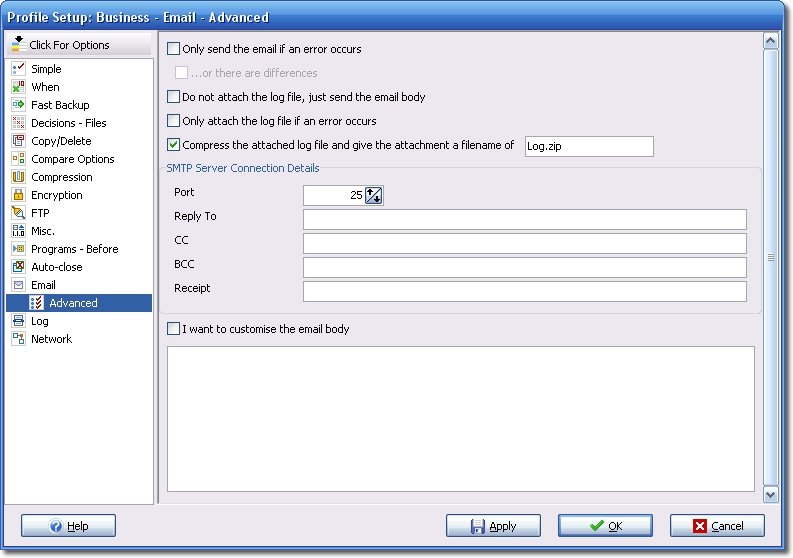
All Content: 2BrightSparks Pte Ltd ⌐ 2003-2006


